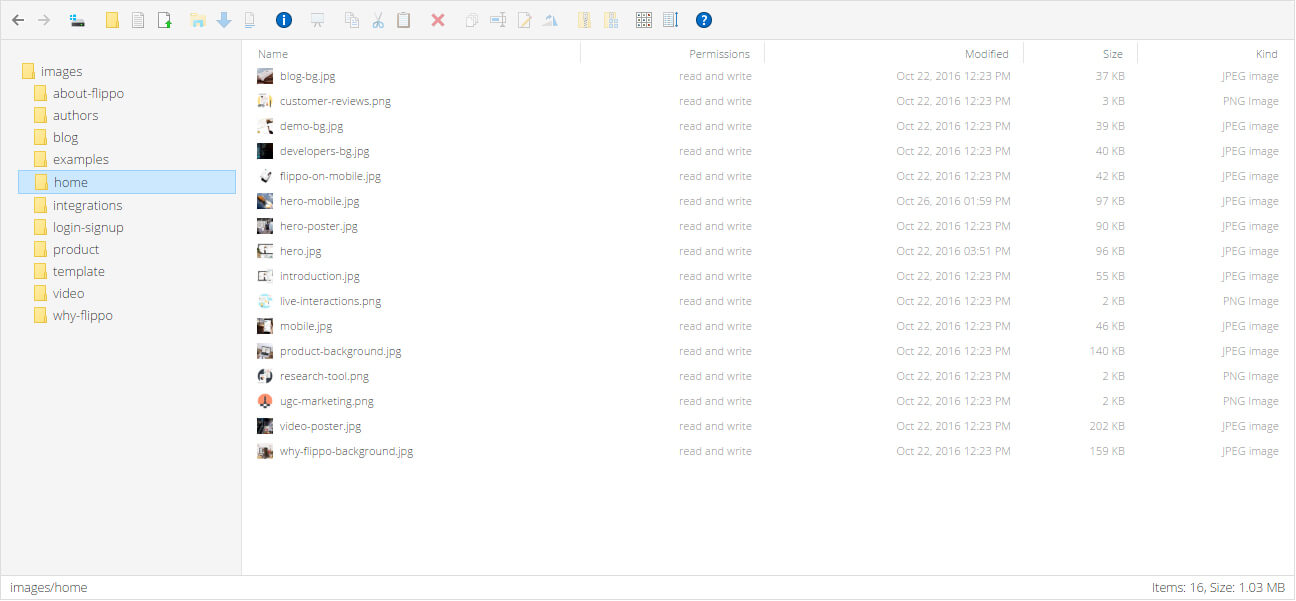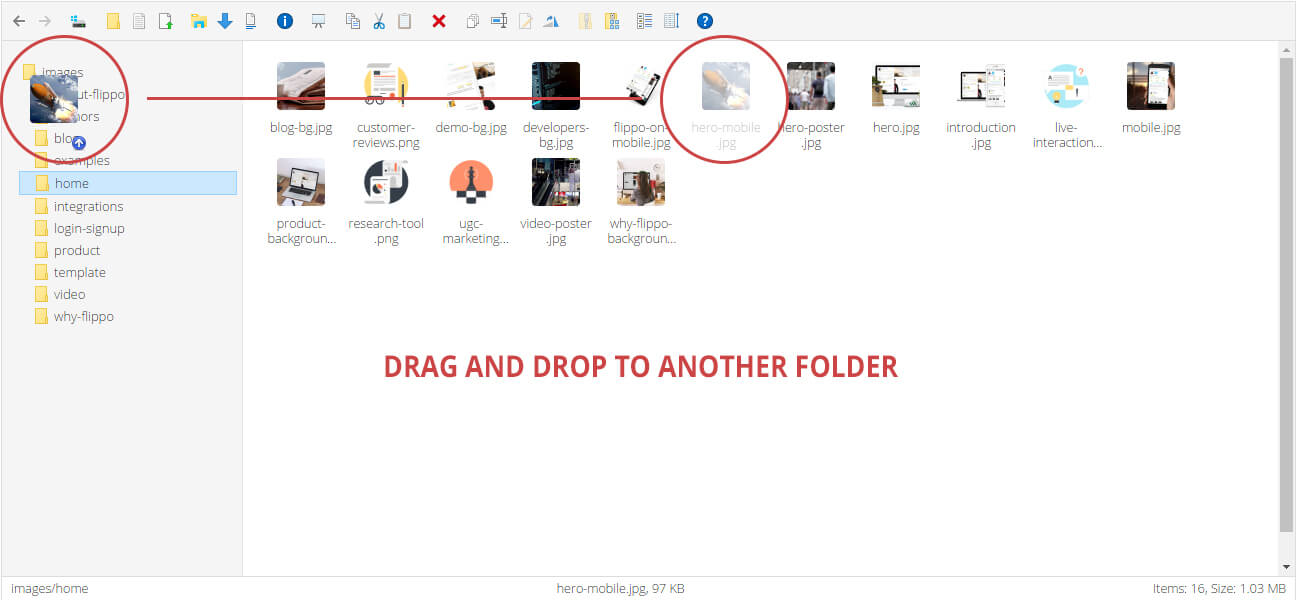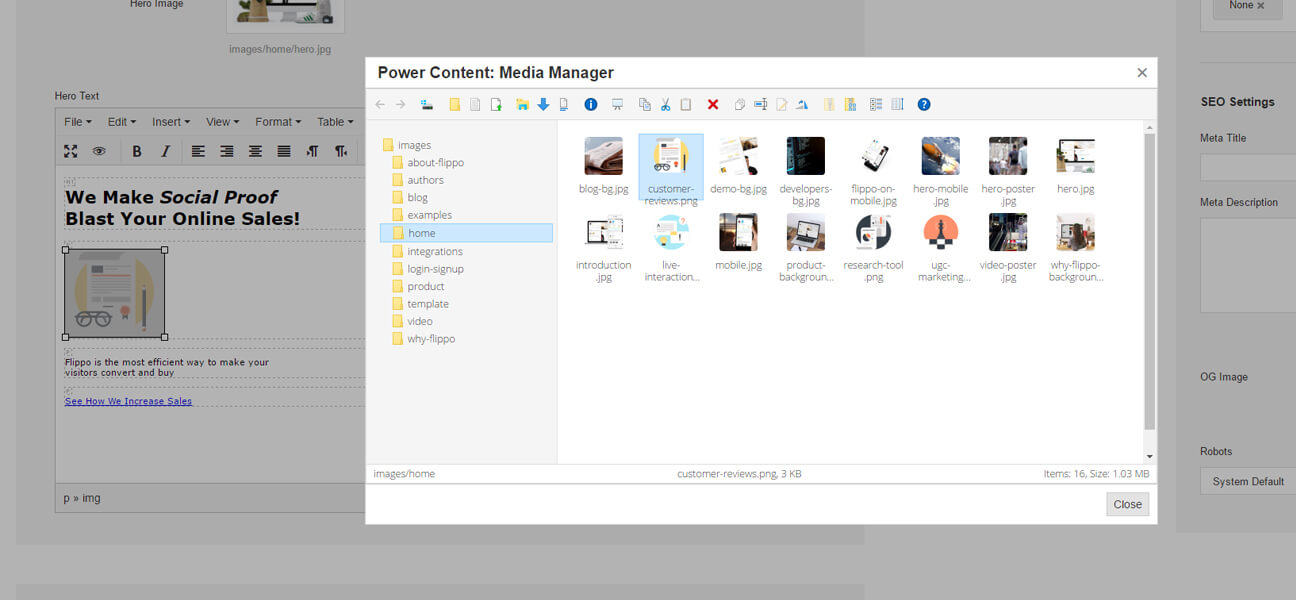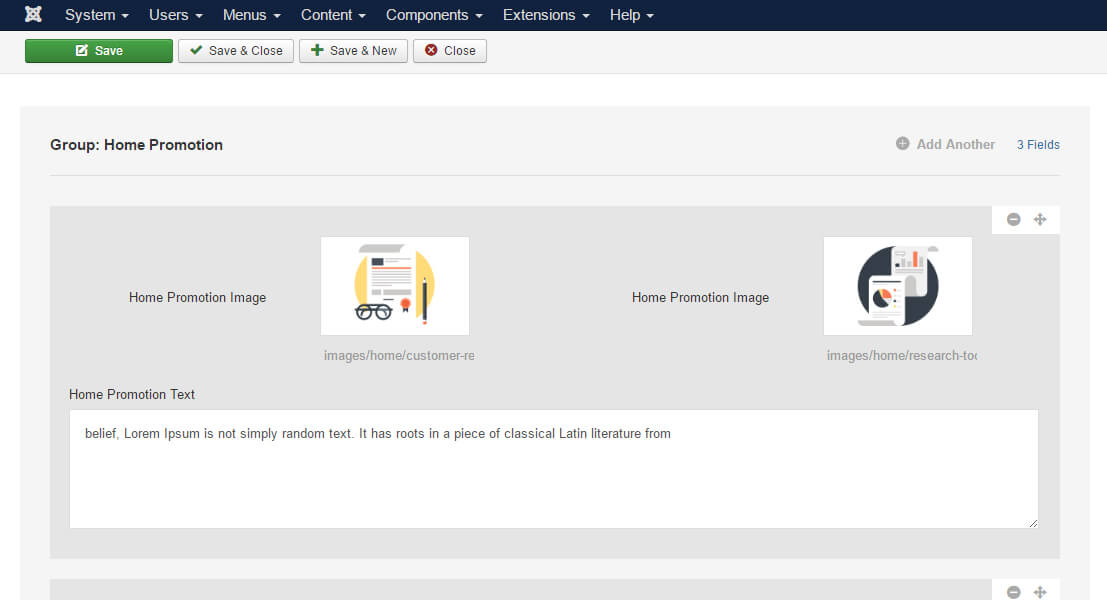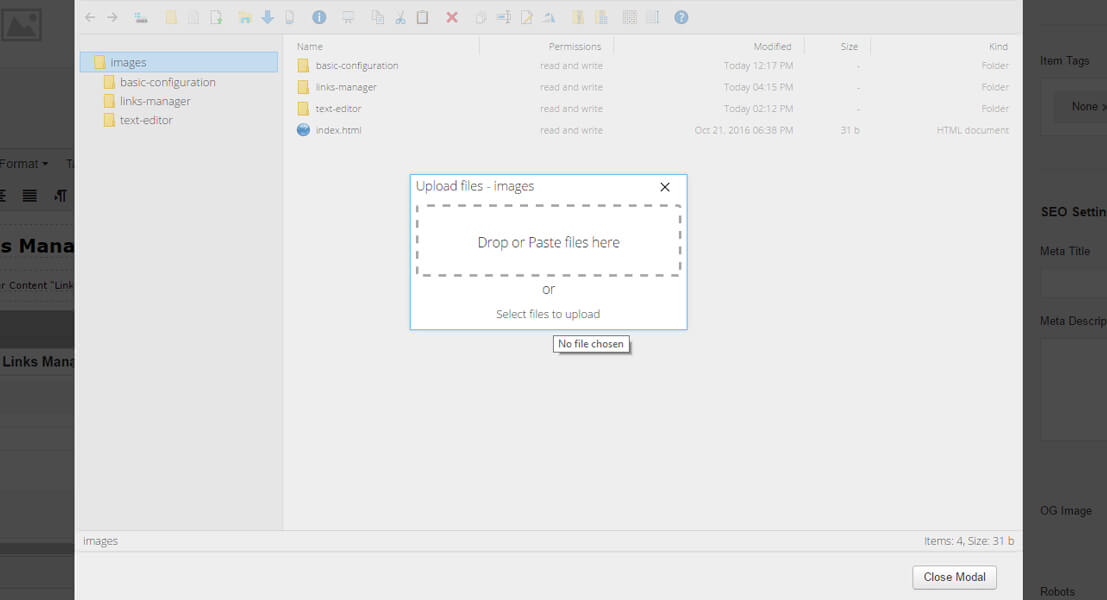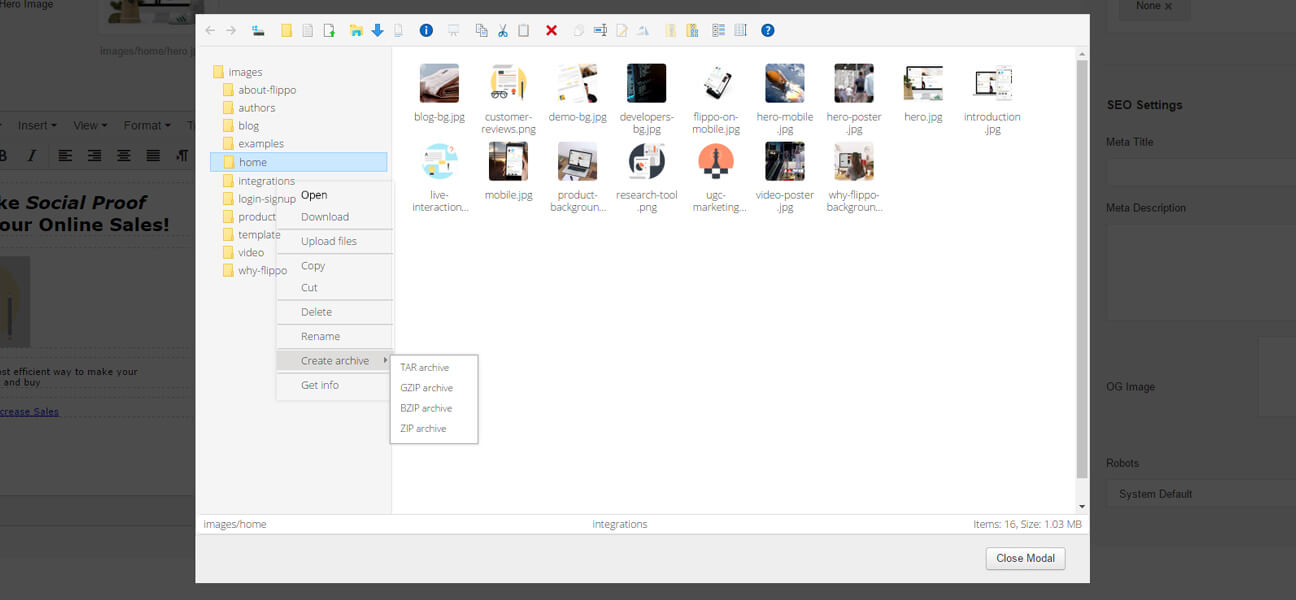Power Content Media Manager
In this article, you will learn everything that you need to know about Power Content’s powerful Media Manager.
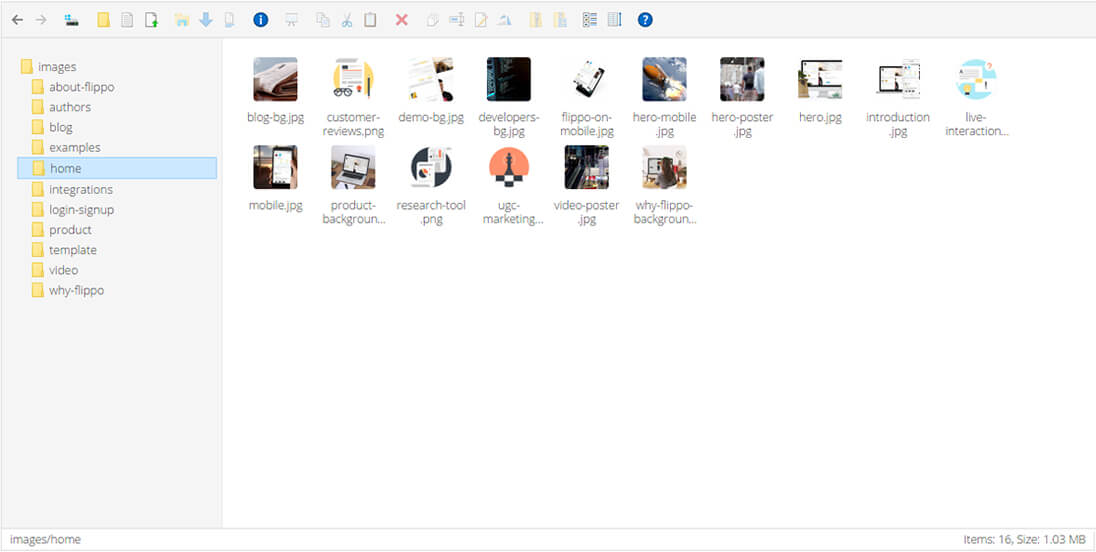
Power Content’s Media Manager is based on the popular and awesome Open Source Elfinder: https://github.com/Studio-42/elFinder It basically gives you the power to control your files in the same manner you control them while you work on your computer’s operating system (Window/MAC/Linux). It’s completely Drag & Drop. The Media Manager is 100% integrated with Power Content and can operate from any view. It’s also completely integrated into the Plugins, Modules, Content Fields, Standard Fields, and Text Editor of the system. It also has its own view.
Power Content’s Media Manager makes the files and media management tasks extremely easy and productive. You can, from any editing or creation page of the backend, upload, delete, create folders and files, sort, drag them around, nest folders into each other, rename files and folders, and inspect media files properties such as sizes, file types, paths, permissions, and more. Everything that you can do on your desktop’s operating system, you can do in the Media Manager.
It’s so easy and intuitive that there isn’t really a lot to explain here, so I’ll let you take a look at some pictures and you will completely understand.